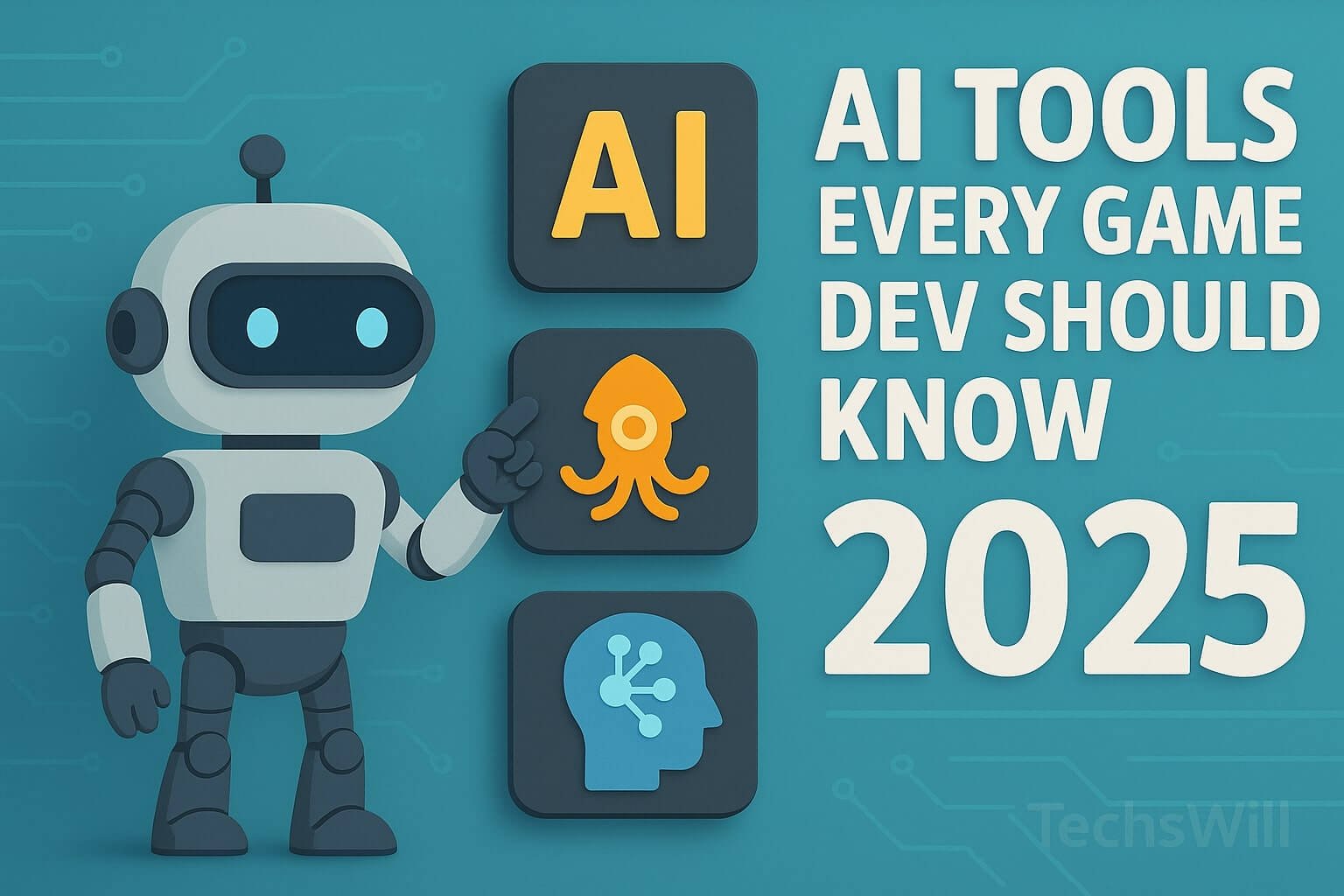AI has gone from hype to habit in the game dev world. In 2025, if you’re still building every system by hand — art, code, dialogue, testing — you’re likely wasting time that could be automated, streamlined, or creatively enhanced.
We’ve rounded up the best AI tools used across the game development lifecycle — from concept art to production, playtesting, and narrative design. These tools are not just time-savers; they’re innovation enablers.
🎨 AI Tools for Art & Assets
1. Scenario.gg (Paid + Free Tier)
Generate custom, style-consistent 2D sprites and concept art by training on your own datasets. Scenario helps maintain visual consistency across modular assets and promotional material.
2. Leonardo.Ai (Free + Premium)
For faster ideation and concept work — generate weapons, environments, characters using community prompts and custom models.
3. Artbreeder (Free)
Mix existing visuals to generate new characters or environments. Great for concepting and worldbuilding reference boards.
🧠 AI Tools for Code & Logic
4. GitHub Copilot (Paid)
Your AI coding assistant inside Visual Studio Code or JetBrains IDEs. Writes boilerplate code, suggests methods, and even refactors logic. Especially helpful for Unity C# and Unreal C++ workflows.
5. Replit Ghostwriter (Free + Paid)
A more web/app-focused pair programmer — great for rapid prototyping game menus, APIs, and backend logic. Supports multiple languages with inline autocomplete.
🎮 AI for Narrative & NPC Systems
6. Inworld AI (Free + Pro)
Create emotionally intelligent NPCs with lifelike voice, memory, personality, and branching logic. Integrates with Unity and Unreal and supports dialog trees powered by GenAI.
7. Ludo.ai (Free + Premium)
Generates game ideas, marketing copy, and design directions based on existing genre data. Also useful for brainstorming new mechanics.
🧪 AI Tools for Testing & QA
8. GameDriver (Paid)
Automates gameplay testing using scripts and virtual inputs. Supports regression testing and AI-powered test case generation. Ideal for mid-to-large studios or complex multiplayer games.
9. TestRail + GenAI Plugins
Extend traditional test management with AI-generated test cases, suggestions, and coverage tracking. Write fewer test plans, cover more ground.
🔄 Bonus: Workflow Integrators
10. Zapier + GPT Plugins
Use for automating backend tasks: compile bug reports, summarize changelogs, post patch notes to Discord automatically from Jira or Trello cards.
📦 Tool Selection Tips
- Pick 1 AI per phase to avoid overlap and chaos
- Use style locks in art tools to preserve brand/IP aesthetics
- Train your AI workflows just like you would a dev pipeline — consistent inputs = consistent output
These tools won’t replace dev teams — but they’ll definitely replace dev tasks that shouldn’t consume your best people’s time. Free them to focus on high-level polish, innovation, and player feedback.