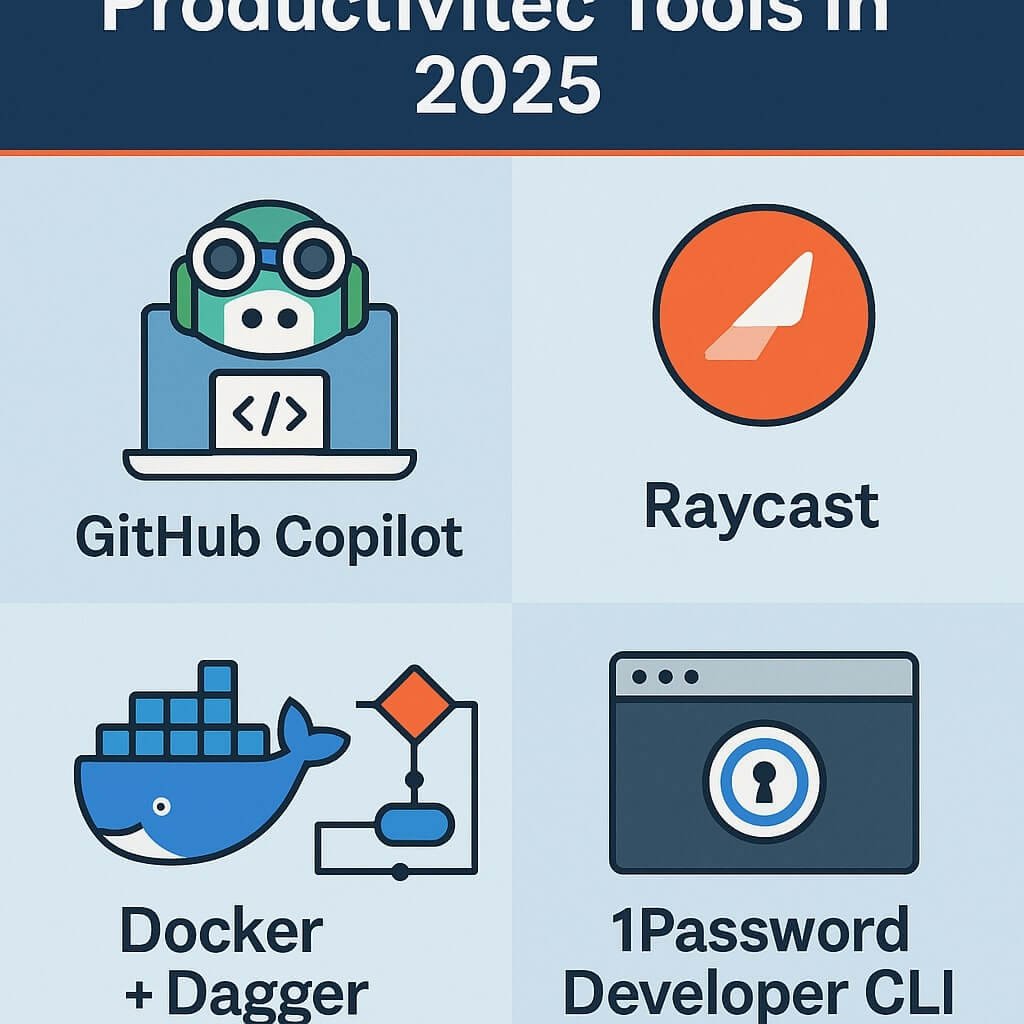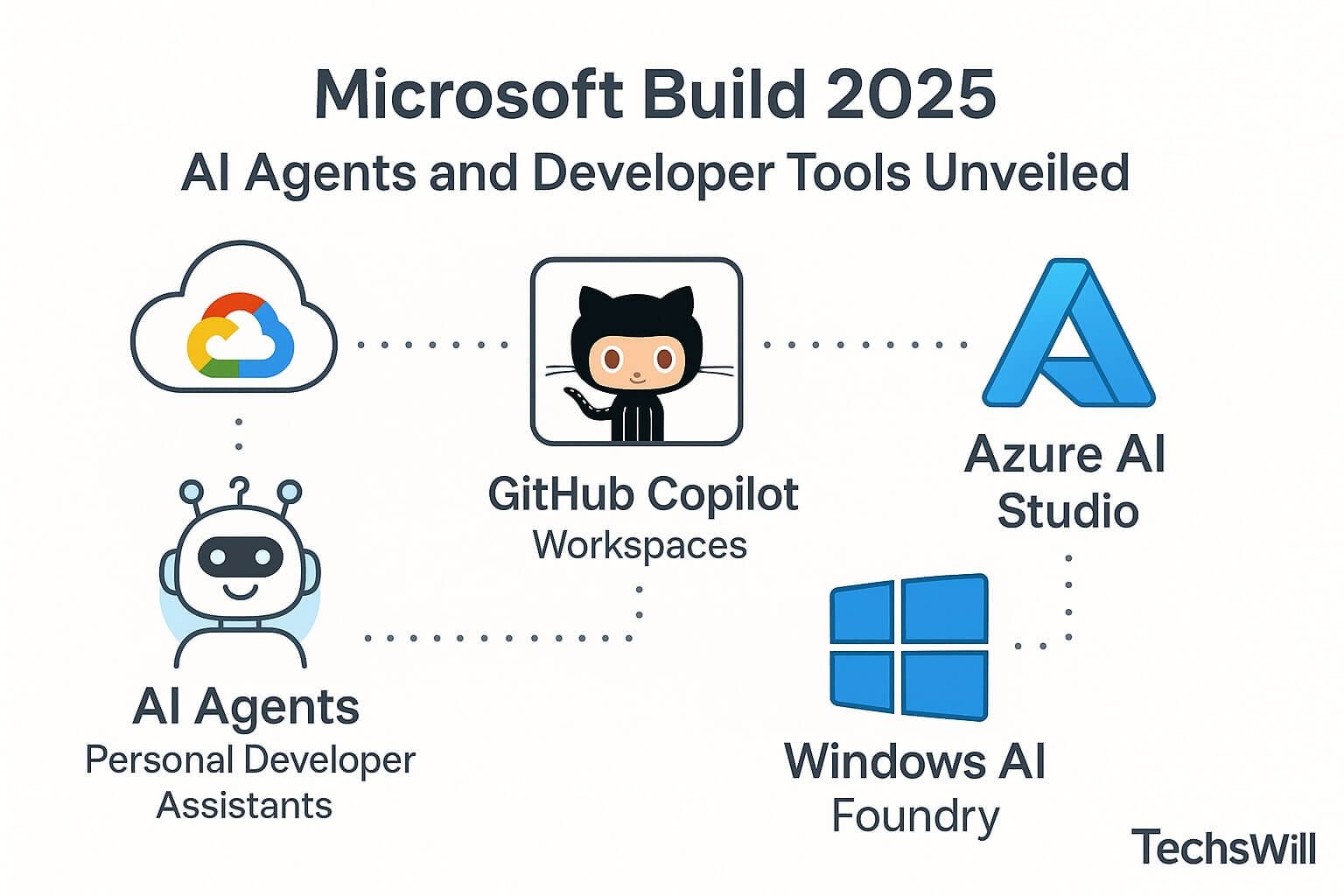AI tools are reshaping how developers code, debug, test, design, and ship software. In 2025, the developer’s toolbox is smarter than ever — powered by code-aware assistants, prompt testing platforms, and no-code AI builders.
This guide covers 25 high-quality AI tools that developers can use right now for free. Whether you’re a backend engineer, frontend dev, ML researcher, DevOps lead, or solo indie hacker — these tools save time, cut bugs, and improve outcomes.
⚙️ Category 1: Code Generation & Autocomplete
1. GitHub Copilot
Offers real-time code suggestions inside VS Code and JetBrains. Trained on billions of public repositories. Free for students, maintainers, and select OSS contributors.
2. Cursor
AI-native IDE built on top of VS Code. Built-in chat for every file. Fine-tune suggestions, run prompts across the repo, and integrate with custom LLMs.
3. Tabnine (Free Tier)
Local-first autocomplete with privacy controls. Works across 20+ languages and most major IDEs.
4. Amazon CodeWhisperer
Best for cloud-native apps. Understands AWS SDKs and makes service suggestions via IAM-aware completions.
5. Continue.dev
Open-source alternative to Copilot. Add it to VS Code or JetBrains to self-host or connect with OpenAI, Claude, or local models like Llama 3.
🧠 Category 2: Prompt Engineering & Testing
6. PromptLayer
Logs and tracks prompts across providers. Add prompt versioning, user attribution, and outcome scoring to any app using OpenAI or Gemini.
7. Langfuse
Capture prompt telemetry, cost, and latency. Monitor LLM responses in production and compare prompt variants with A/B tests.
8. Promptfoo
CLI-based prompt testing framework. Write prompt specs, benchmark responses, and generate coverage reports.
9. OpenPromptStudio
Visual editor for prompt design and slot-filling. Great for teams managing prompts collaboratively with flowcharts.
10. Flowise
No-code LLM builder. Drag-and-drop prompt chains, input routers, and LLM calls with webhook output.
🖥️ Category 3: AI for DevOps & SRE
11. Fiberplane AI Notebooks
Incident response meets LLM automation. Write AI queries against logs and create reusable runbooks.
12. Cody by Sourcegraph
Ask natural language questions about your codebase. Cody indexes your Git repo and helps understand dependencies, functions, and test coverage.
13. DevGPT
Prompt library for engineers. Generate PRs, write test cases, and refactor classes with task-specific models.
14. Digma
Observability meets AI. Digma explains performance patterns and finds anomalies in backend traces.
15. CommandBar
UX Copilot for in-app help. Embed natural language search and action routing inside any React, Vue, or native mobile app.
🧑🎨 Category 4: UI/UX and Frontend Tools
16. Galileo AI
Turn text into Figma-level designs. Developers and PMs can draft screens by describing the use case in natural language.
17. Locofy
Convert designs from Figma to clean React, Flutter, and HTML/CSS. Free for hobby projects and open-source contributors.
18. Uizard
Create clickable app mockups with AI suggestions. Sketch wireframes or describe UI in a sentence — Uizard builds interactive flows instantly.
19. Diagram AI (Figma Plugin)
Auto-align, group, and optimize layouts with LLM feedback. Great for large, complex design files.
20. Magician (Design Assistant)
Use prompt-based tools to generate icons, illustrations, and brand elements directly into Figma or Canva.
🧪 Category 5: Documentation, Testing & Productivity
21. Phind
Google for devs. Search for error messages, concepts, and code examples across trusted sources like Stack Overflow, docs, and GitHub.
22. Bloop
AI-powered code search. Ask questions like “Where do we hash passwords?” and get contextual answers from your repo.
23. Quillbot
Rewriting assistant. Use for documentation, readme clarity, and changelog polish.
24. Mintlify Doc Writer
AI-generated documentation inline in VS Code. Best for JS, Python, and Go. Free for solo developers.
25. Testfully (Free API Test Tier)
Generate, run, and validate API test flows using LLMs. Integrates with Postman and OpenAPI specs.
💡 How to Build a Dev Stack with These Tools
Here’s how to combine these tools into real workflows:
- Frontend Stack: Galileo + Locofy + Copilot + Promptfoo
- Backend Dev: Tabnine + Digma + Mintlify + DevGPT
- ML Workflows: Langfuse + PromptLayer + Flowise
- Startup Stack: Uizard + Continue.dev + CommandBar + Testfully
📊 Feature Comparison Table
| Tool | Use Case | Offline? | Team Ready? | Docs |
|---|---|---|---|---|
| Copilot | Autocomplete | No | ✅ | ✅ |
| Continue.dev | Open-source IDE | ✅ | ✅ | ✅ |
| Langfuse | Prompt Telemetry | No | ✅ | ✅ |
| Uizard | Design Prototyping | No | ✅ | ✅ |
| Digma | Observability | No | ✅ | ✅ |