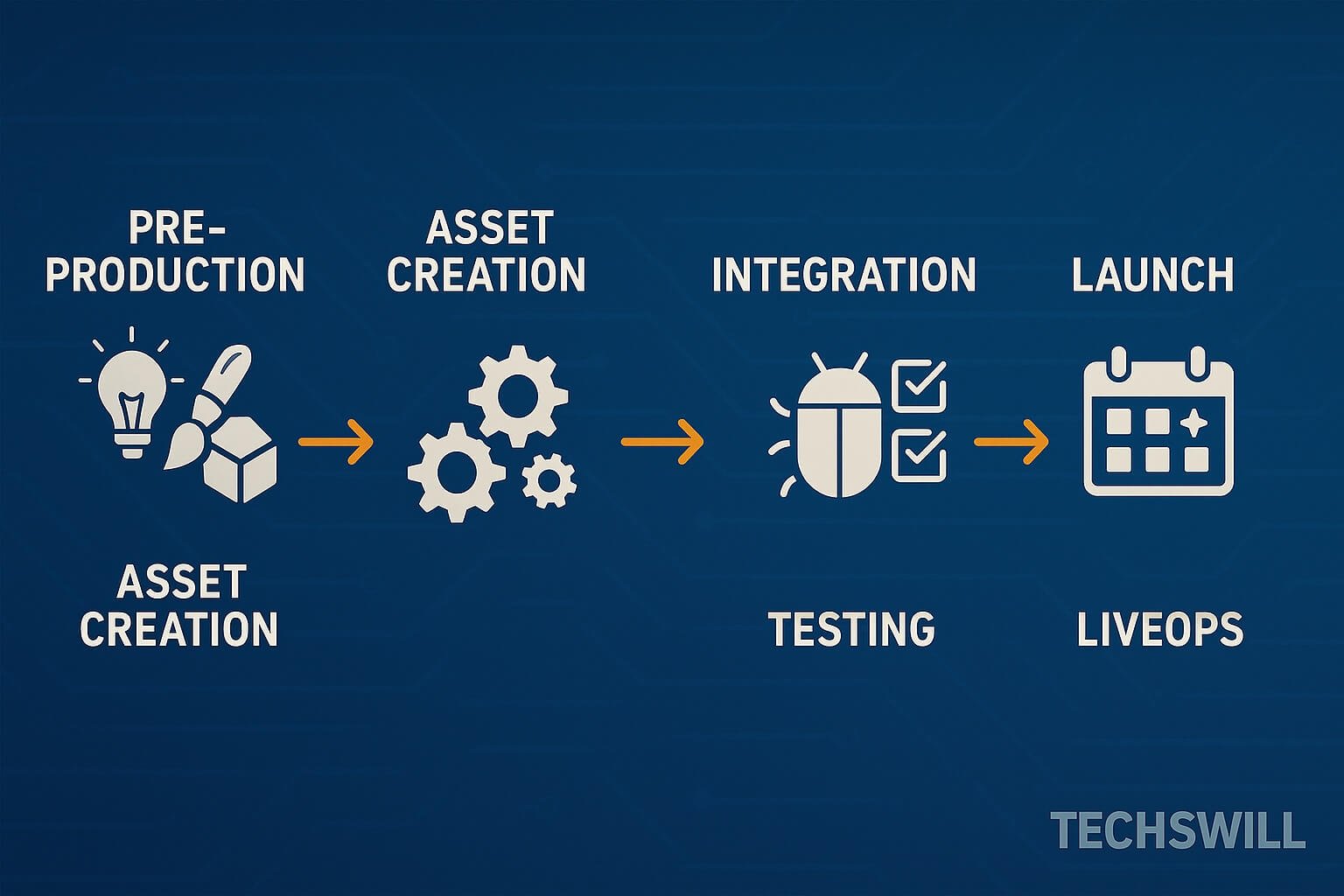Game development in 2025 has become smarter, leaner, and more global. Whether you’re building in Unity, Unreal, or your own engine, the best studios — from solo devs to 50-person teams — follow workflows that balance creativity and structure.
This guide breaks down a proven game dev pipeline into six actionable stages, each with tool suggestions and real-world best practices.
🧠 1. Pre-Production: Plan to Succeed
Think of this phase as your ideation + strategy + alignment checkpoint. Teams that skip this often regret it later.
Key Outputs:
- Core loop defined (1-pager, pitch deck)
- Target audience personas
- Rough GDD (Game Design Document)
- Art and narrative style boards
- Greybox prototypes in Unity/Unreal
Tools:
- Notion or Confluence (docs & task planning)
- FigJam, Miro (collab sketching)
- Unity/Unreal (greyboxing)
- GitHub Projects or Trello (milestone tracking)
🎨 2. Asset Creation: Bring Worlds to Life
This is where art, audio, and animation come together.
Teams typically build:
- Modular 3D assets
- UI/UX mockups
- VFX/particles
- Sound effects and ambient tracks
Best Practices:
- Use naming conventions (
[type]_[desc]_v01) - Organize in versioned folders:
/Art/Characters/Hero_001 - Keep resolution targets (mobile/web/console) in mind
Tools:
- Blender, Maya, ZBrush (3D)
- Photoshop, Figma (2D, UI)
- Spine or After Effects (animation)
- Reaper, Audacity (audio)
🔧 3. Integration: Making it Playable
Now it’s time to build playable experiences.
What Happens:
- Prefabs and assets are imported into Unity or Unreal
- Engineers link UI, animation states, and game logic
- Scripting, physics, camera, audio layers wired together
Tools:
- Unity + C# with Zenject / DOTween
- Unreal + Blueprints or Verse
- GitHub + Plastic SCM (version control)
- QA checklists for integration bugs
🧩 Pro Tip: Use feature branches and code review check-ins weekly.
🧪 4. Testing & Optimization
This step is where good games get polished — and bad UX gets caught.
Key Testing Areas:
- FPS / performance benchmarks
- UI responsiveness on devices
- Memory leaks / crashes
- Game feel: camera, input latency, audio sync
Tools:
- Unity Profiler / Frame Debugger
- Google Play Console / Xcode Logs
- GameAnalytics, Firebase, Amplitude
- Backtrace, Crashlytics, Charles Proxy
🎯 Aim for 30fps+ on your worst-case mobile test device.
🚀 5. Launch Prep & Soft Launch
You’re close! This is where LiveOps, UA, and publishing teams join in.
What Happens:
- A/B tests for creatives, onboarding, and UI
- Localization rollout
- App Store Optimization (ASO) assets finalized
- Metadata + attribution SDKs added
Tools:
- App Store Connect / Google Play Console
- Firebase Remote Config
- Adjust, Singular, Appsflyer (UA)
- StoreMaven, SplitMetrics (creative testing)
🔁 6. Post-Launch & LiveOps
Games don’t end at launch — they evolve.
Focus Areas:
- Retention funnels
- In-app events, missions
- Monetization experiments
- Balance tweaks
Tools:
- Jira / Trello for LiveOps tasking
- Airtable or Google Sheets for content pipelines
- Unity Remote Config / Firebase A/B testing
💡 Pro Tip: Use automation tools to schedule drops or events during holidays without manual work.
✅ Final Word
The 2025 game dev pipeline is modular, flexible, and collaborative.
Start lean, test fast, communicate often — and automate when possible. The best games don’t just play well… they’re built well.
📬 Want more pro dev insights and flowcharts like this? Subscribe to TechsWill.