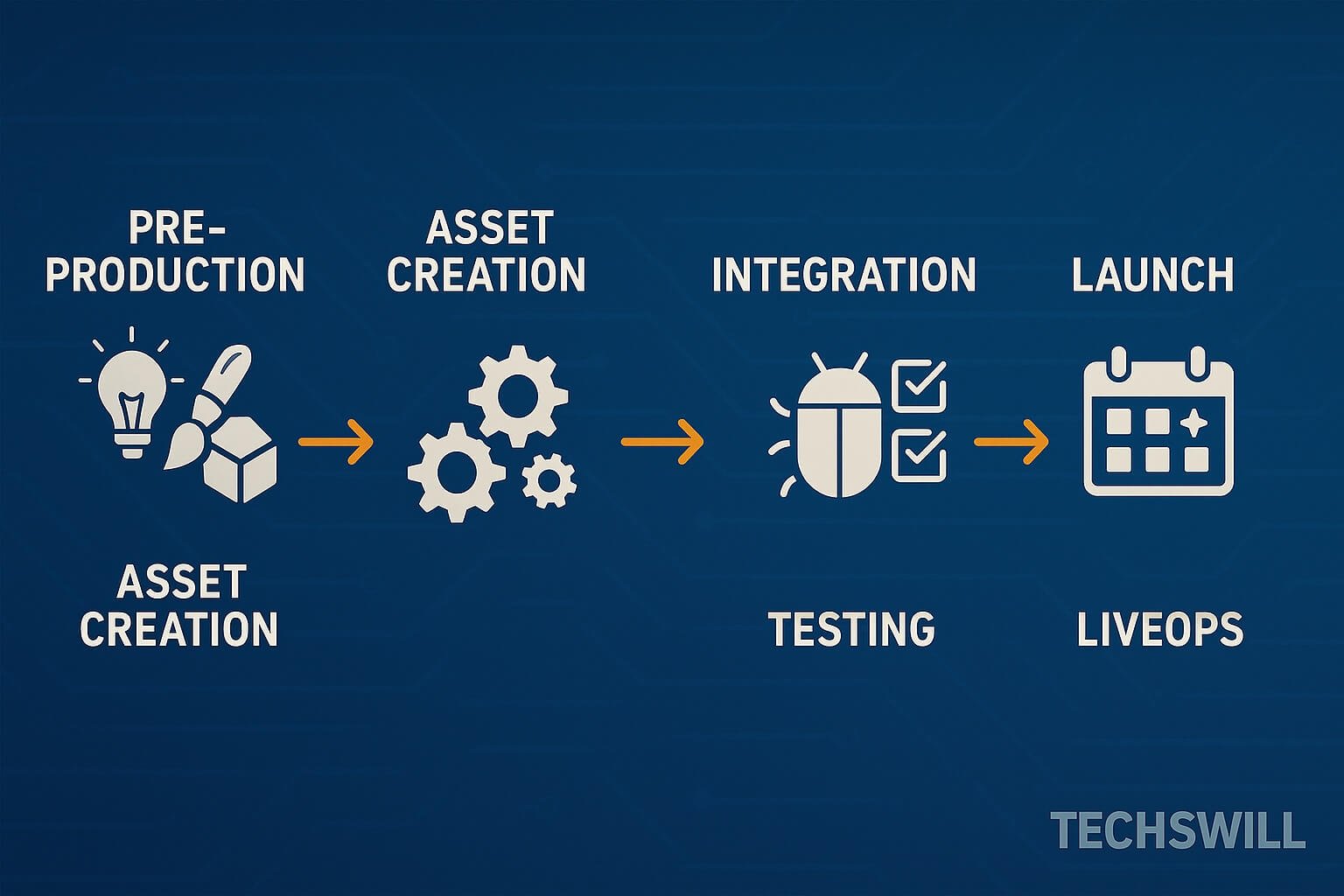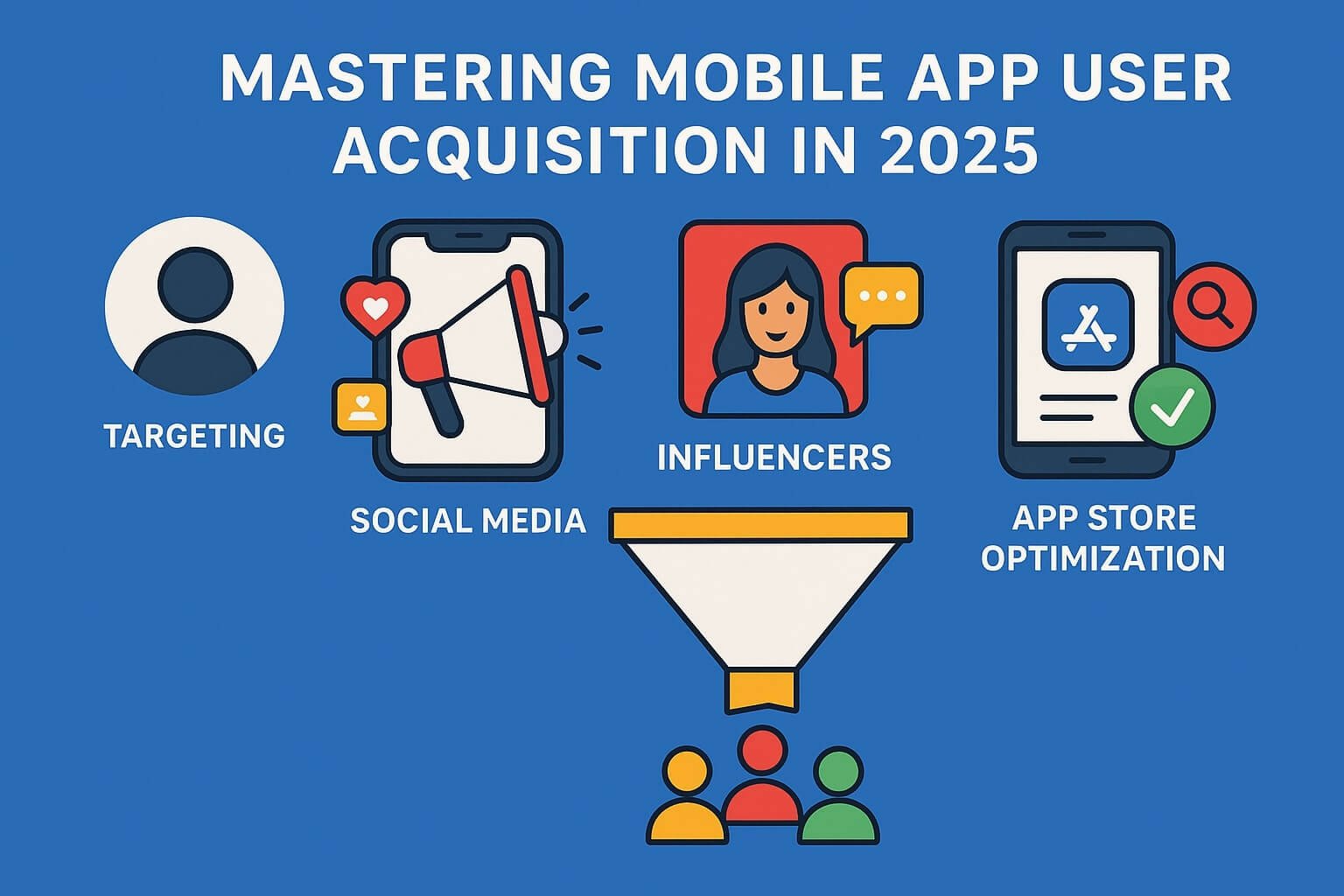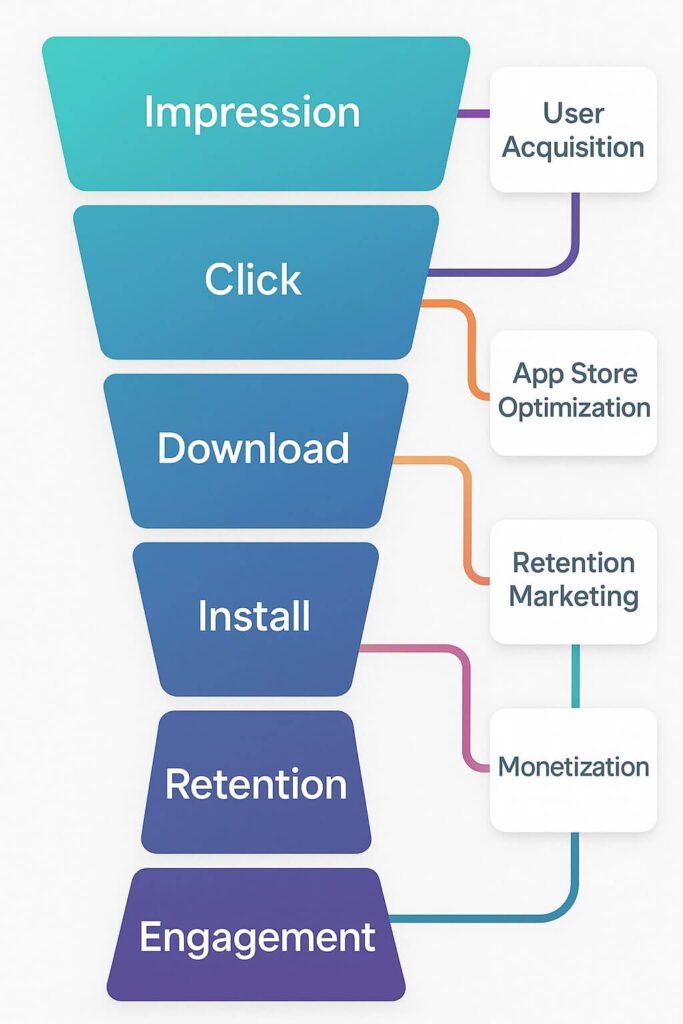Return on Ad Spend (ROAS) is still the #1 metric for performance marketers — but the game has changed.
In the post-IDFA, post-third-party-cookie landscape, optimizing ROAS in 2025 requires smarter strategies, cleaner data, and privacy-compliant creativity.
Here’s how top app marketers are doing it.
🔐 1. Understand the New Privacy Stack
Platforms like iOS (SKAdNetwork 4.0), Google’s Privacy Sandbox, and ATT enforcement limit granular targeting.
What this means:
- Attribution windows are shorter
- Conversion modeling is essential
- You must rely more on aggregated performance signals
🎯 Action:
Start learning SKAdNetwork best practices from Apple.
🎨 2. Invest in Better Creative Testing
Creative is now the #1 lever you control.
A high-performing ad can increase ROAS 2–5x.
Tips:
- Use motion-first ads with CTA early
- A/B test hooks every 7–10 days
- Optimize for silent autoplay and vertical video formats
📊 Tools: Meta Ad Library, TikTok Top Ads, Playable Factory
📈 3. Shift Budgets Toward Contextual Targeting
No more precise audience behavior = shift your focus to context:
- Serve your RPG game ad during fantasy content
- Match ad language with app store locale
- Use creative cues that resonate with genre
🛠 Tools: InMobi, Adikteev, Google Ads (keyword & topic targeting)
🔄 4. Use Probabilistic Attribution Carefully
Where allowed, models like MMM (Media Mix Modeling) and probabilistic attribution can fill gaps.
Just don’t rely on them alone. Combine with:
- SKAN data
- CRM data (email opens, sessions)
- App store analytics
🤖 5. Embrace AI for ROAS Prediction
AI tools can forecast ROAS performance based on:
- Early click behavior
- Creative performance
- Genre benchmarks
🧠 Explore tools like Liftoff and Adjust Predict to simulate campaign scaling.
✅ Final Thoughts
ROAS is no longer a pure output of media + spend.
It’s a formula influenced by:
- Creative effectiveness
- Smart placement strategy
- Realistic attribution in a privacy-first world
Adapt, test often, and lean into creative & context — that’s how growth happens in 2025.
📬 Subscribe to TechsWill for monthly insights into ad performance and UA best practices.